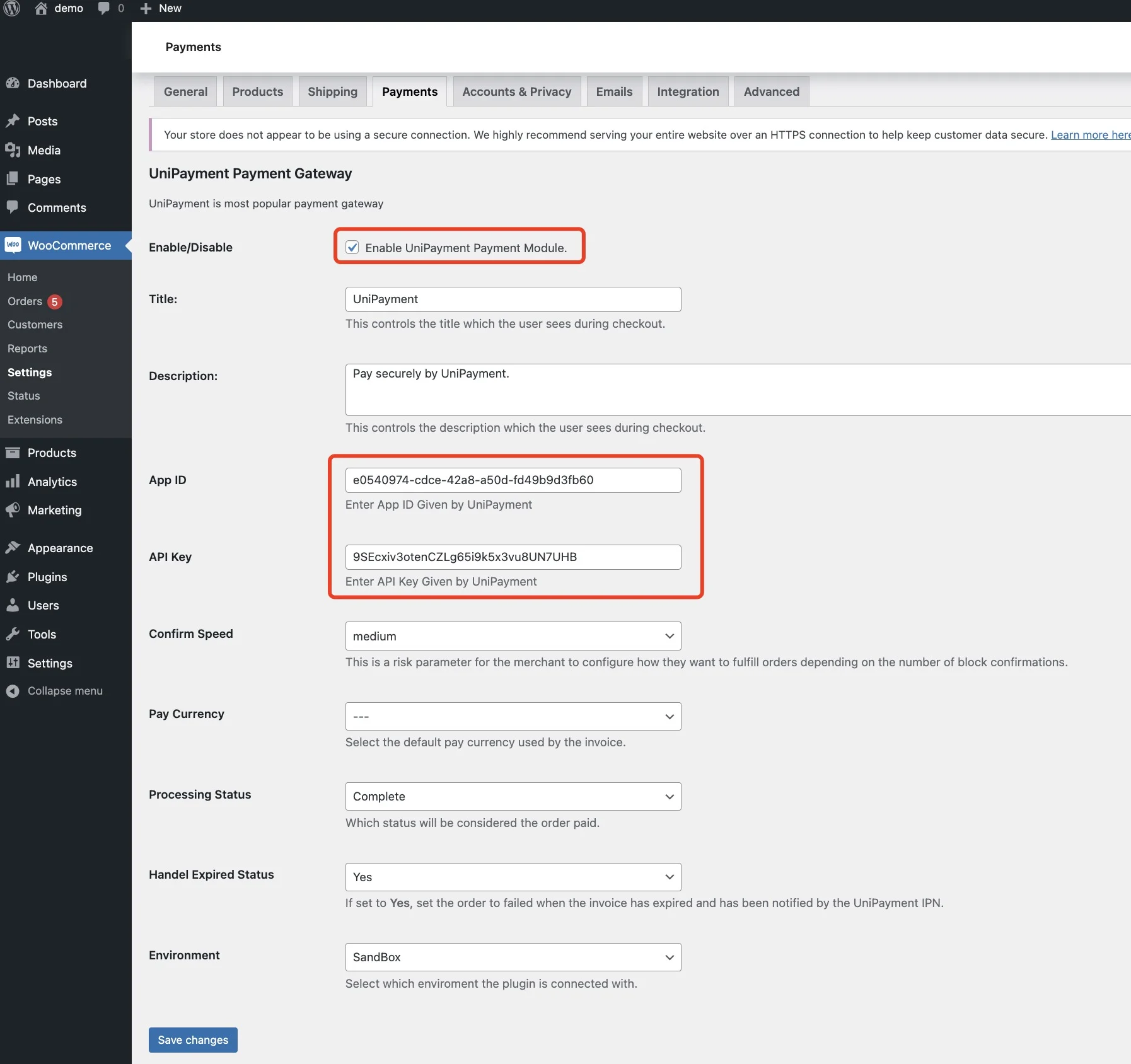UniPayment Gateway As Your Payment Processor?
Knowing the fact that a lot of businesses and individuals are using WordPress for their website and huge interest in cryptocurrencies nowadays has led to an era accepting payment in cryptocurrencies will boost your business, and here where UniPayment comes into play with their services like payment gateway and wallet, and most importantly their low-cost fee and free plugins for WordPress and another platform it makes your work really easy.
Install Plugin
In order to integrate its plugins on your WordPress website, you need to create an account on UniPayment which is free, and secure.
Once registered, follow the steps given below.
- To integrate the plugin, you need to install WooCommerce into your WordPress Site.
- Once done you need to open the “Plugins” option and click on “Add New”, and then search for “UniPayment”.
- You’ll see “UniPayment Crypto Payment Gateway” click on install.
- After installing it you need to click on active, and the UniPayment plugin is installed into your WordPress website.
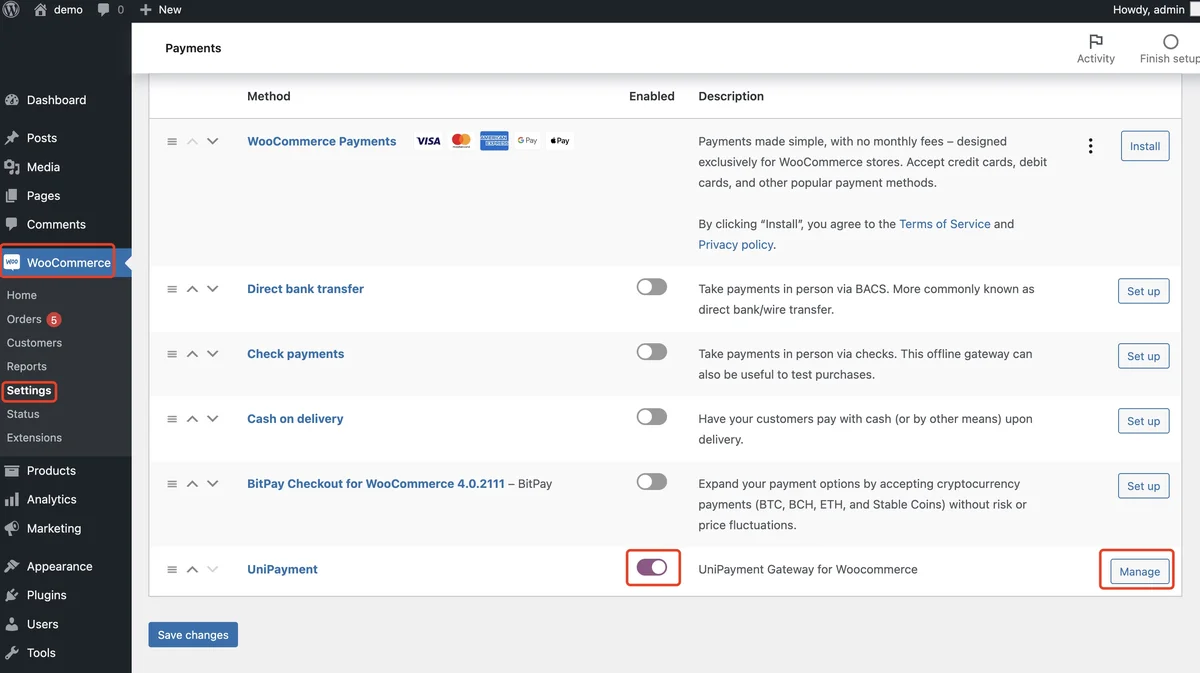
Config Plugin
In order to integrate its plugins on your WordPress website, you need to create an account on UniPayment which is free, and secure.
Once registered, follow the steps given below.
- To integrate the plugin, you need to install WooCommerce into your WordPress Site.
- Once done you need to open the “Plugins” option and click on “Add New”, and then search for “UniPayment”.
- You’ll see “UniPayment Crypto Payment Gateway” click on install.
- After installing it you need to click on active, and the UniPayment plugin is installed into your WordPress website.