Integrate payment gateway
Note: Due to version changes, there might be slight differences in the screenshots in this article, but the steps on how to do it have not changed.
Step 1: Create Open Client
Click your name in the upper right corner of the admin panel. Select “API Management” from the dropdown menu.
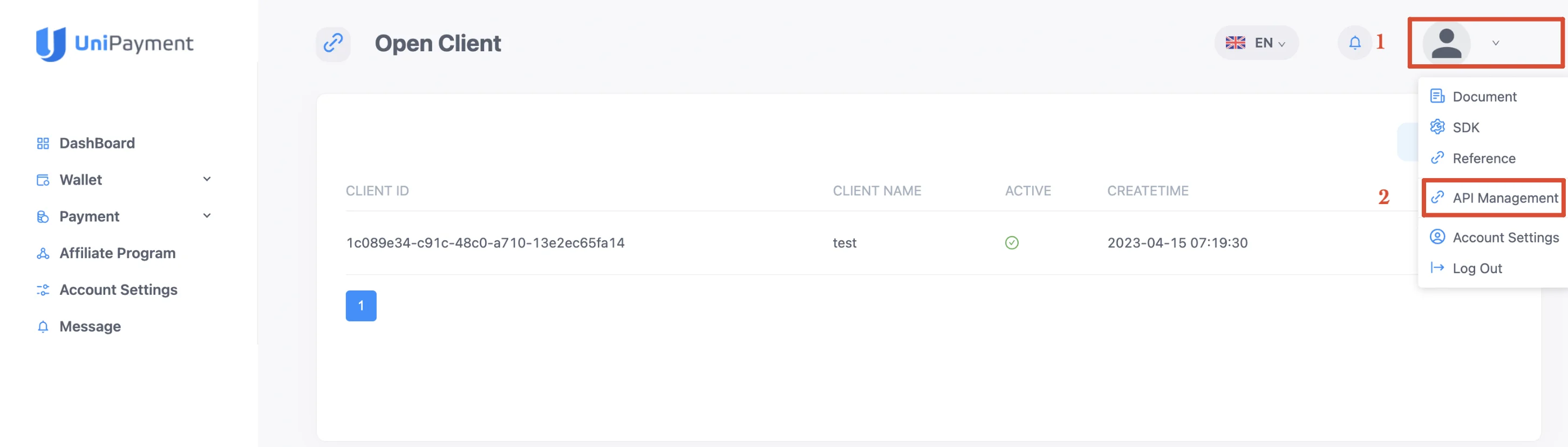
To add open client, click the “+Add” button on the right side
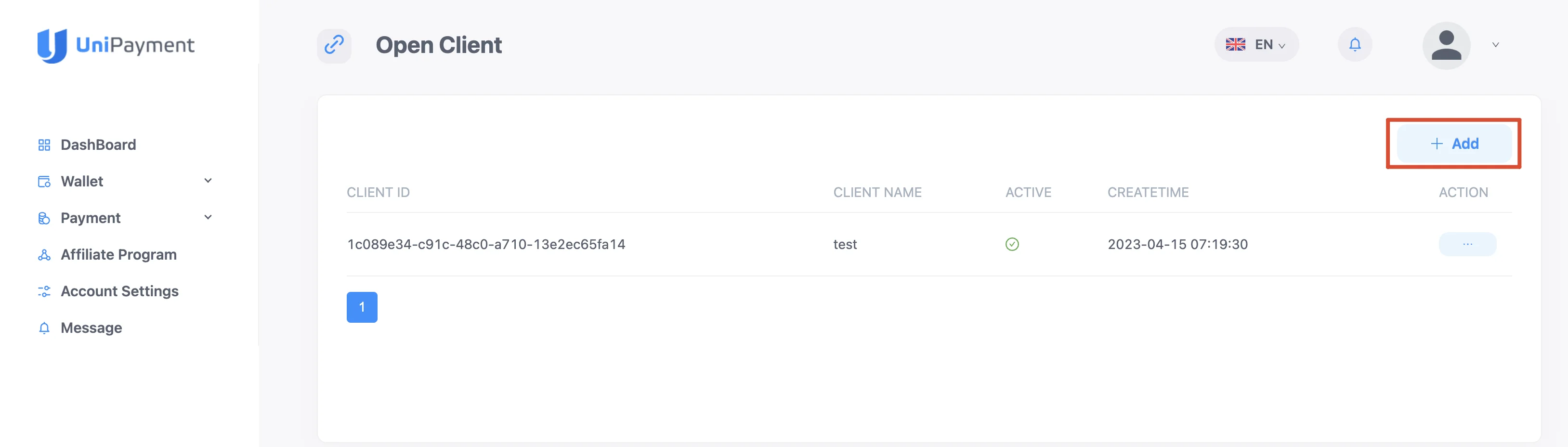
Enter your new open client name. Click the “Confirm” button once done.
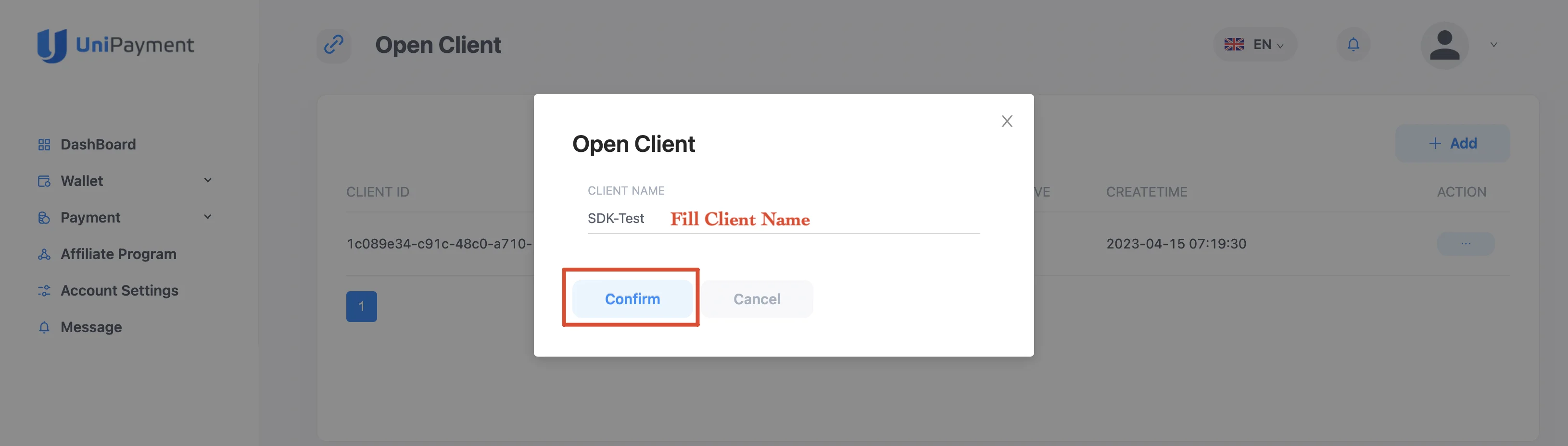
Copy ClientId and ClientSecret after creation.
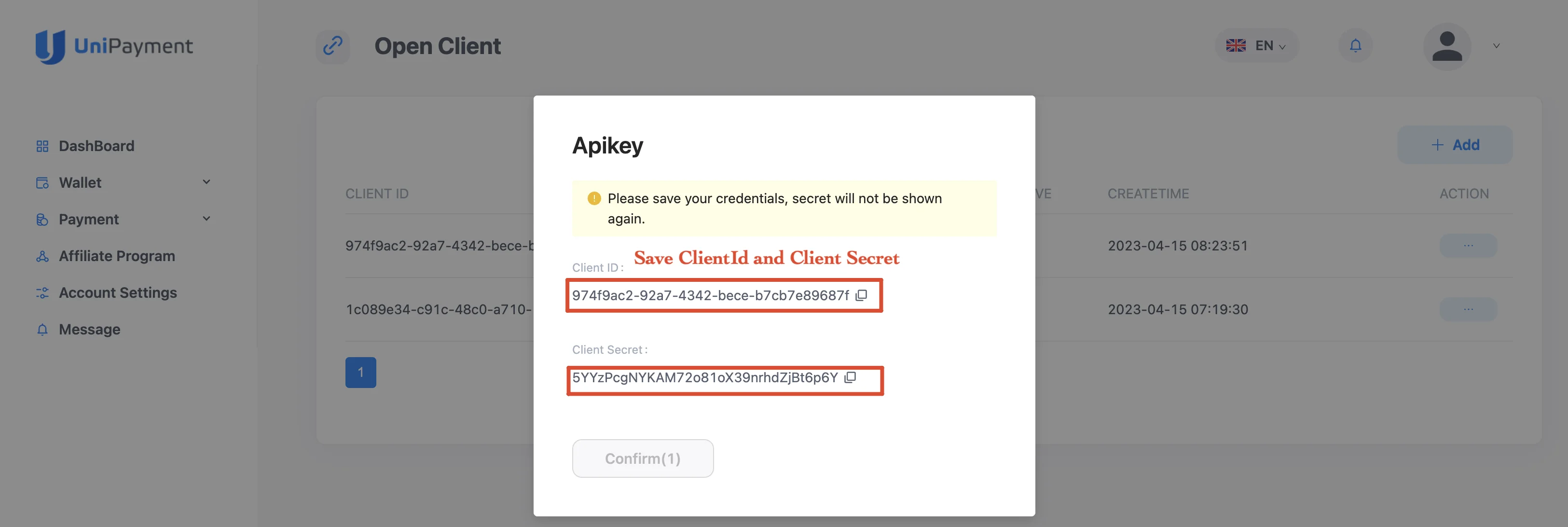
Step 2: Create Payment App Id
Create the payment app and get AppId.
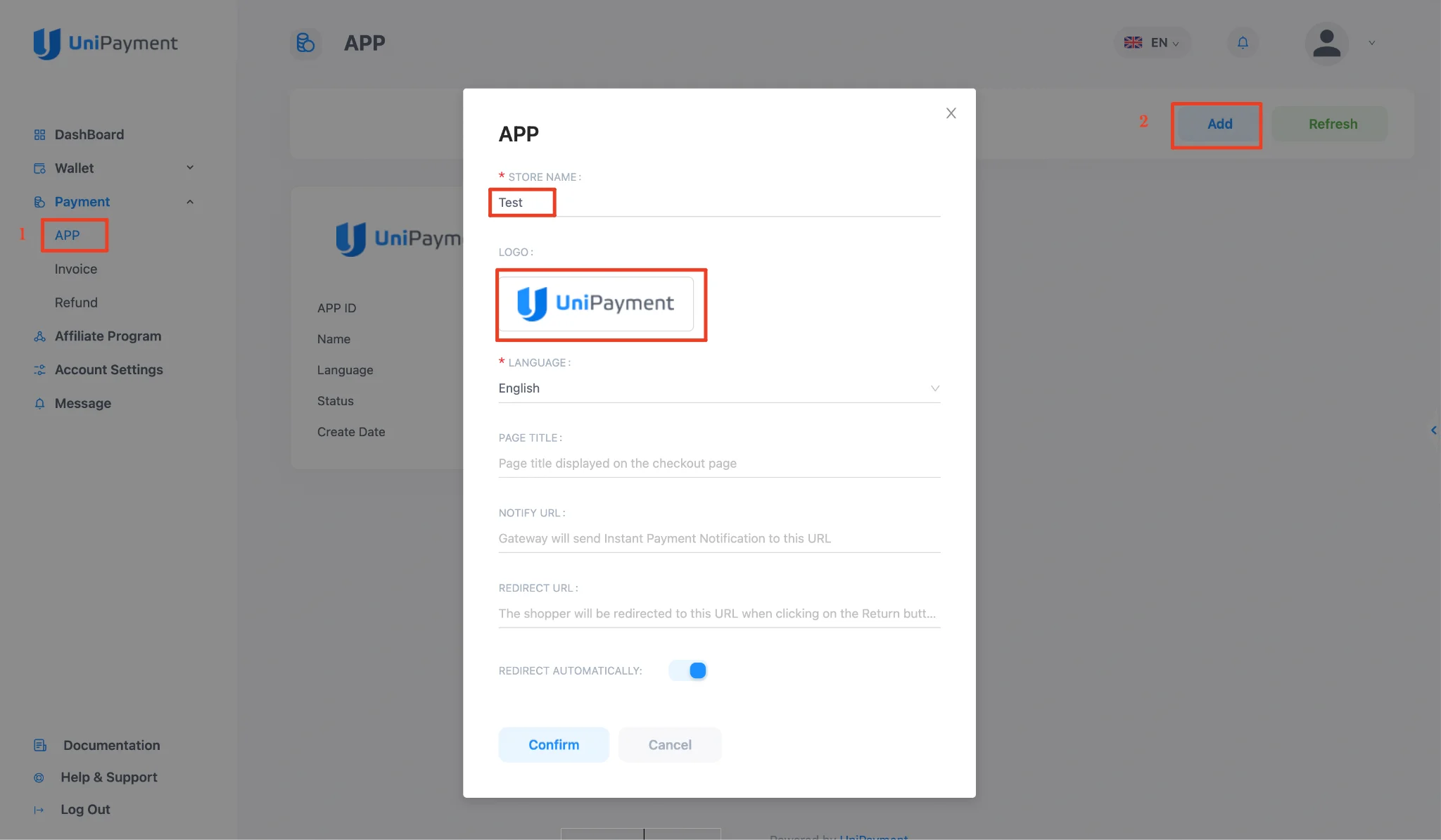
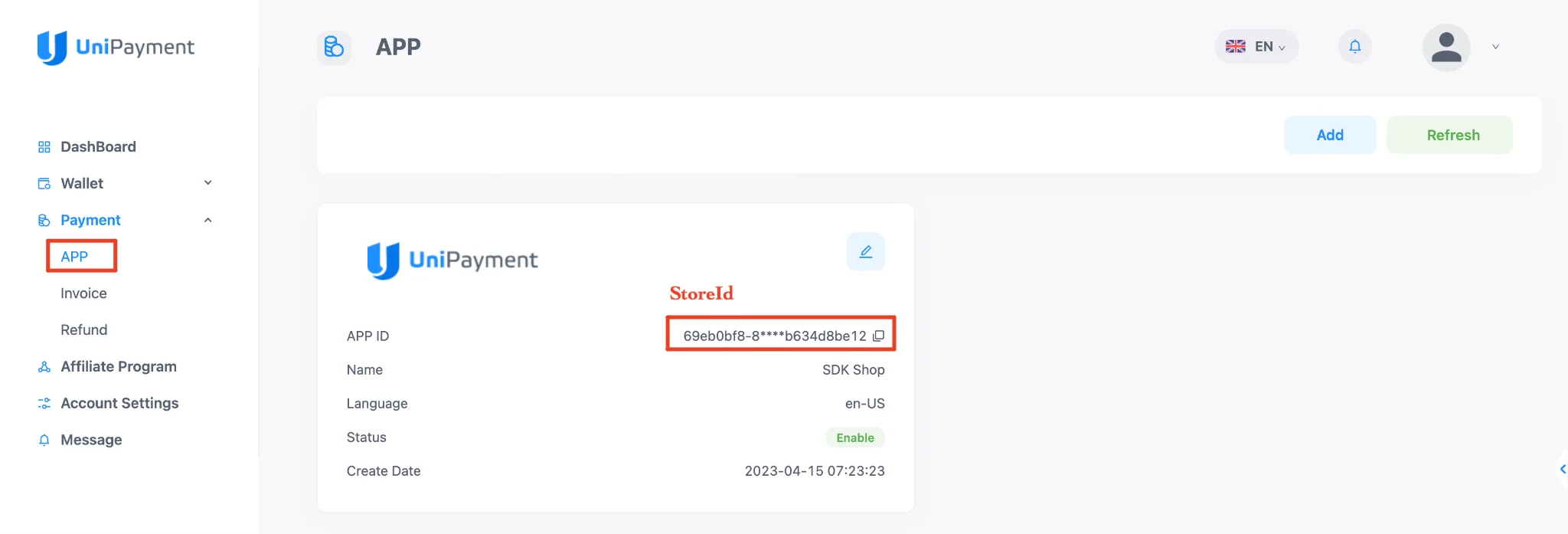
Step 3: Connect With SDK
[SDK Document].
Our SDK currently offers support for Java, .Net Core, Node.js, PHP, and Python. If your preferred language is not included in our list of supported languages, we recommend referring to our API Reference for more information.
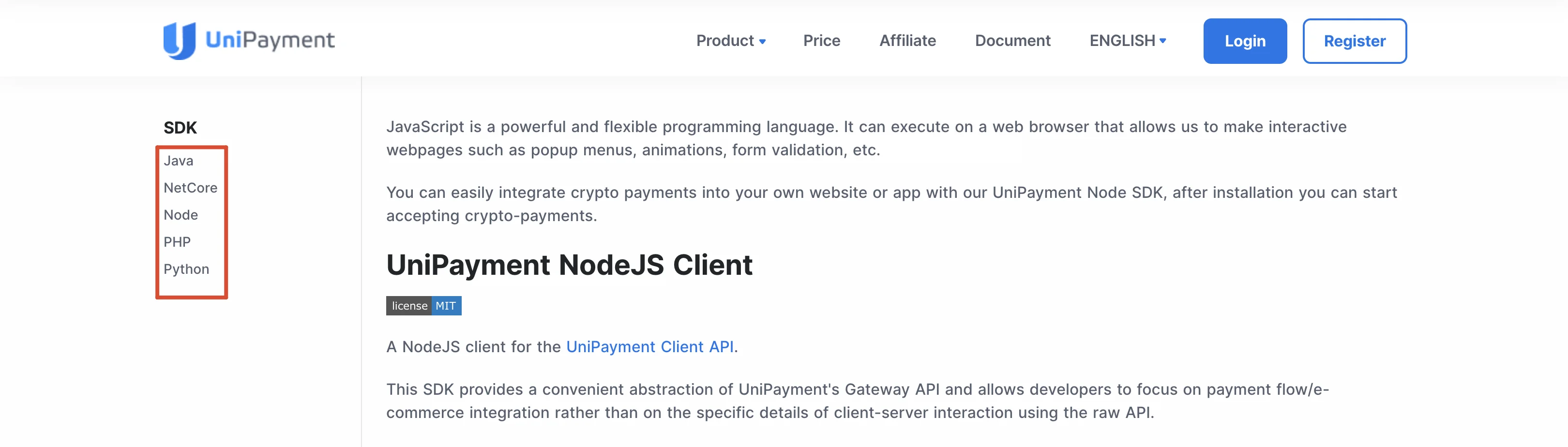
To access the payment gateway using our SDK, please follow the step-by-step instructions provided in document.